Profile
To edit the logged in users profile information on AirLyft, please follow the steps below.
- Login to AirLyft with the same account for which you want to edit the profile and land at the dashboard.
- On dashboard page, move to the top right corner of the screen where you can find your profile option. Click on it.
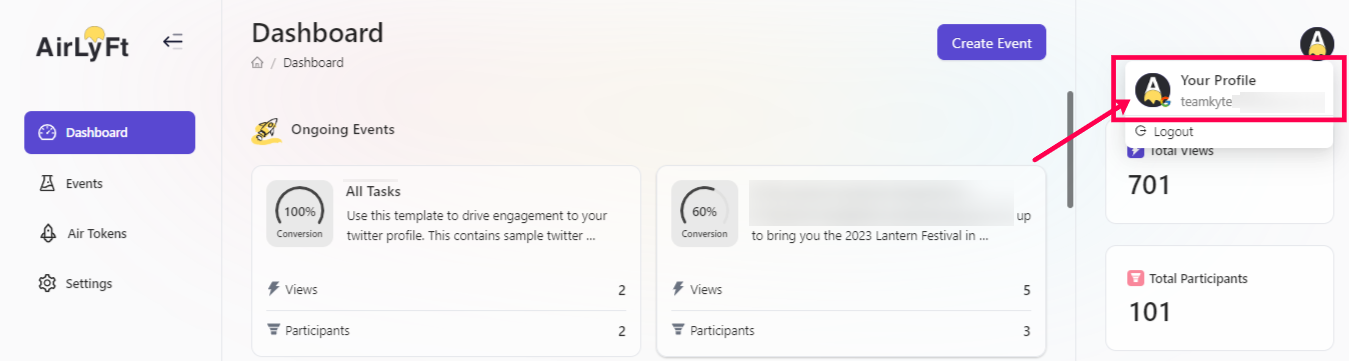
- You will now be redirected to the Basic Details page where you can fill up or change your First Name, Last Name, and Email address.
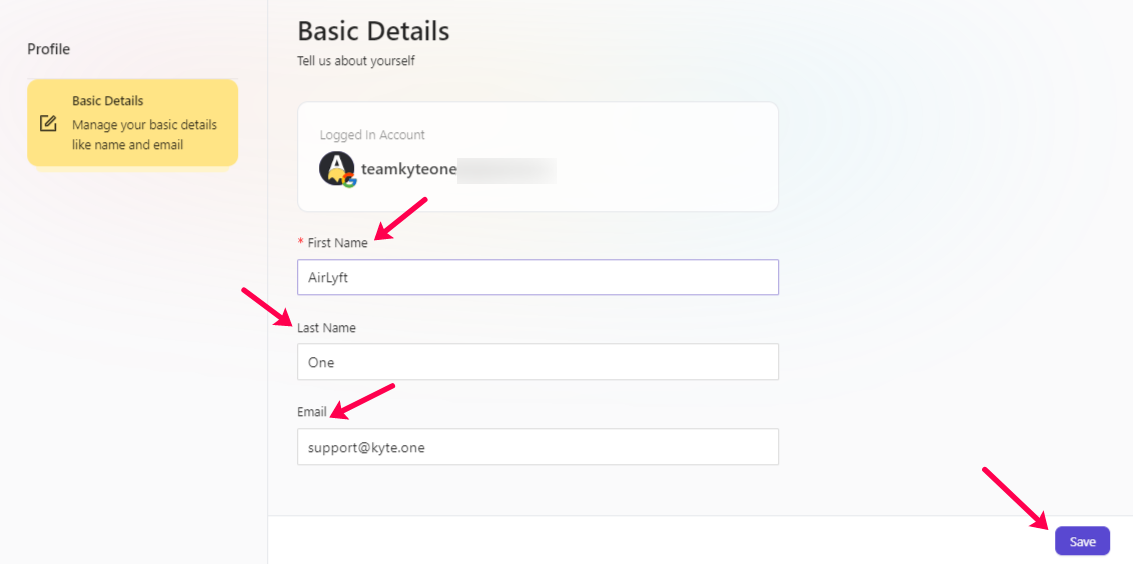
- After you have done your changes, please make sure to click on the Save button and the bottom right corner of your screen for the changes to take effect.
For instant help
- Email us at support@kyte.one
- Join this Telegram group: https://t.me/kyteone