Part 1: Wallet Setup
- Download “Metamask” on your phone from Play Store or App Store (click here).
- Open the downloaded app and click on “Create a new wallet” & create a password.
- Then click on start and write down your Secret Recovery Phase which you will need to enter again on the next page so please write it down carefully. The next screen will ask you to enter the seed phrase again.
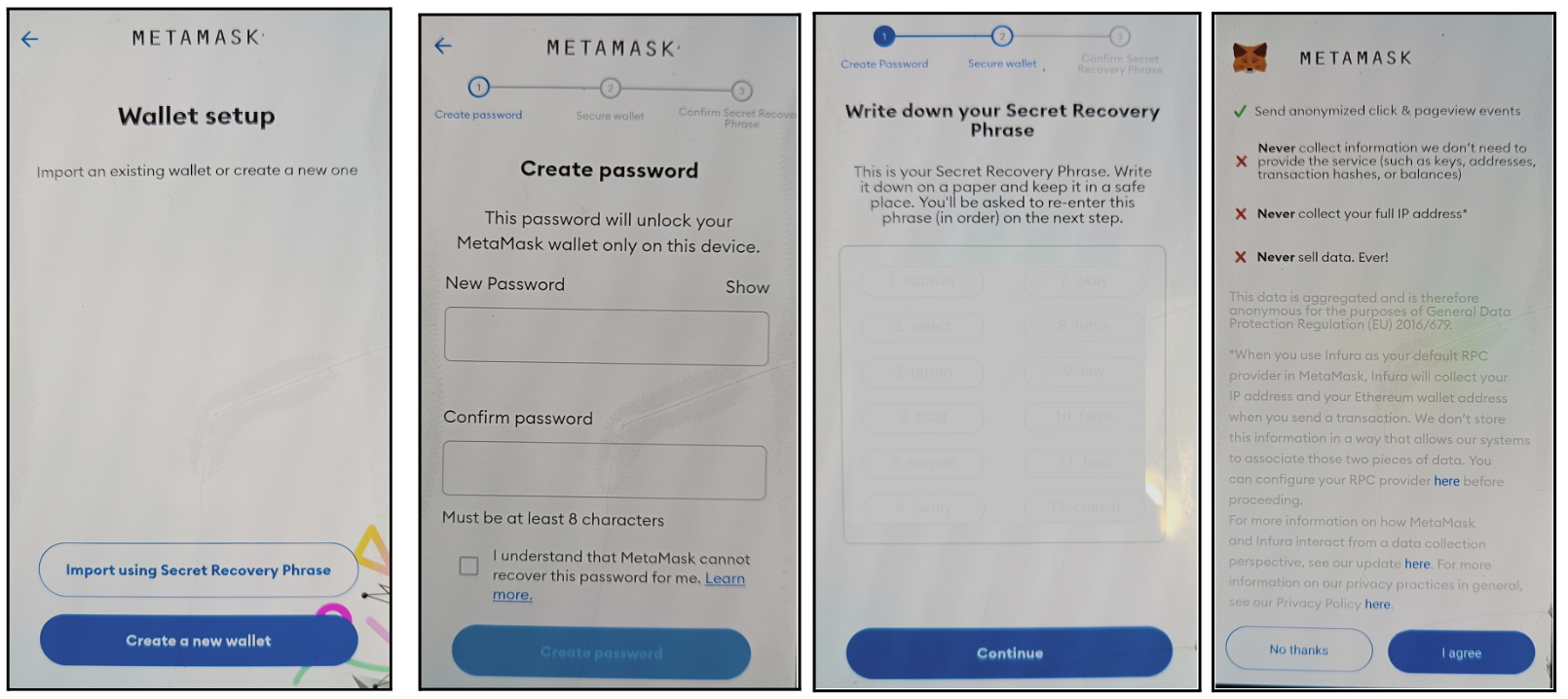
- Reenter your password and click on “I Agree”
- Now, click on the top of the screen on “Wallet | Ethereum Mainnet” and click on “Add a network”, select “BNB Smart Chain” from the list of networks
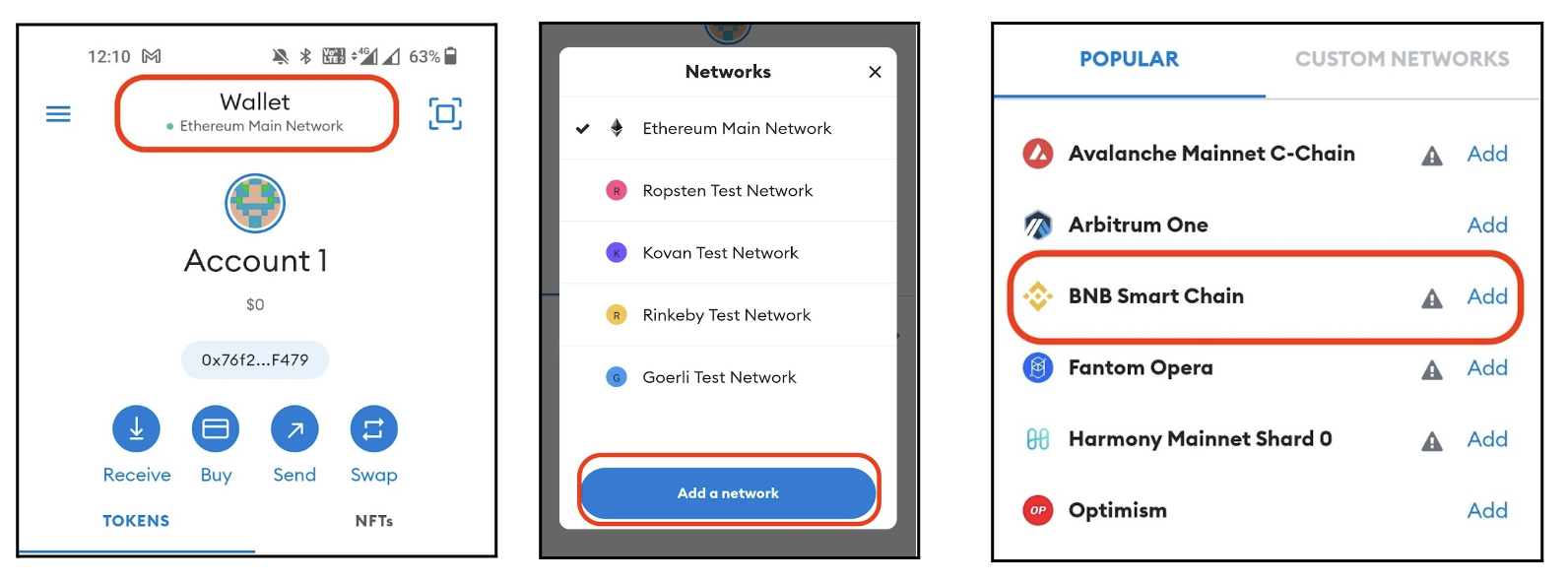
- Click on “Approve” and then “Switch to Network”.
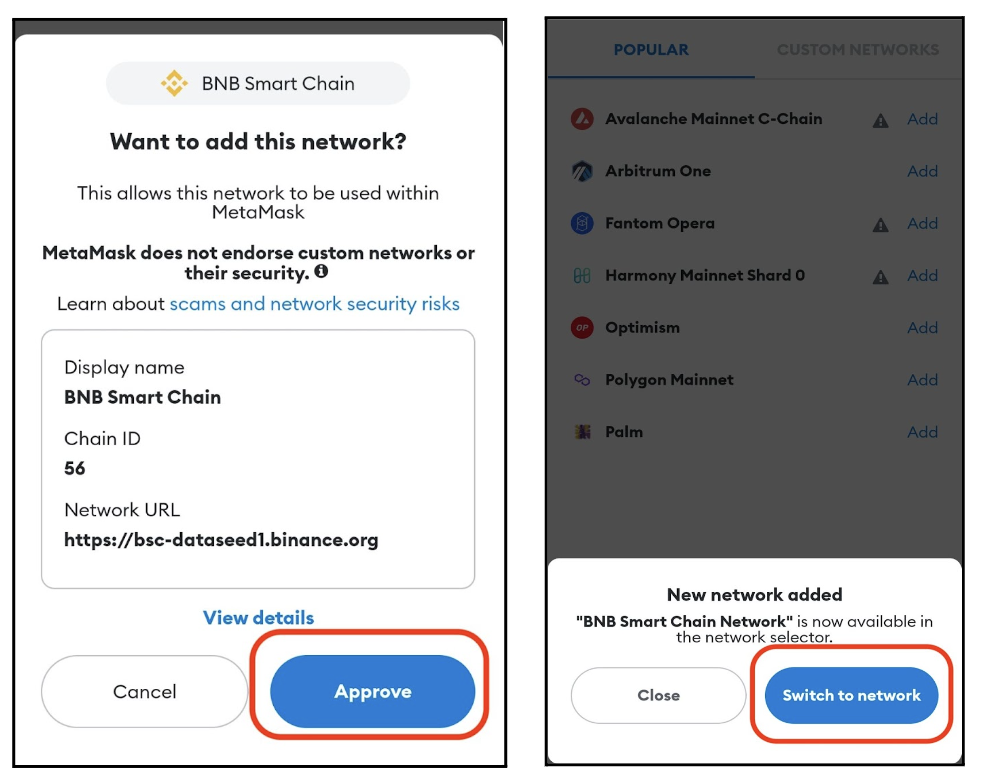
Go to the Next Page - "Part 2: Claim NFT" or click here.
Full Tutorial
Want to know more? Read some Frequently asked questions
Stuck somewhere?
- Email us at support@airlyft.freshdesk.com
- Join this Whatsapp group: https://chat.whatsapp.com/KSBWRBfGvKq95Lp6tXc8eN
The AirLyft Team is there to help you. AirLyft is a platform to run marketing events, campaigns, quests and automatically distribute NFTs or Tokens as rewards.