Creating ERC20 AirPool
This article focuses on how to create your first ERC20 or XC20 reward pool on AirLyft.
There are two ways to create ERC 20 AirPool. You can either create them from the AirPool tab, or you can click on Create New Pool while adding a reward to your campaign.
Create a Pool within campaign
-
In order to create AirPool from the Rewards, go to the Rewards tab under your campaign, and choose Token Giveaway(ERC20) and then choose AirPool Giveaway.
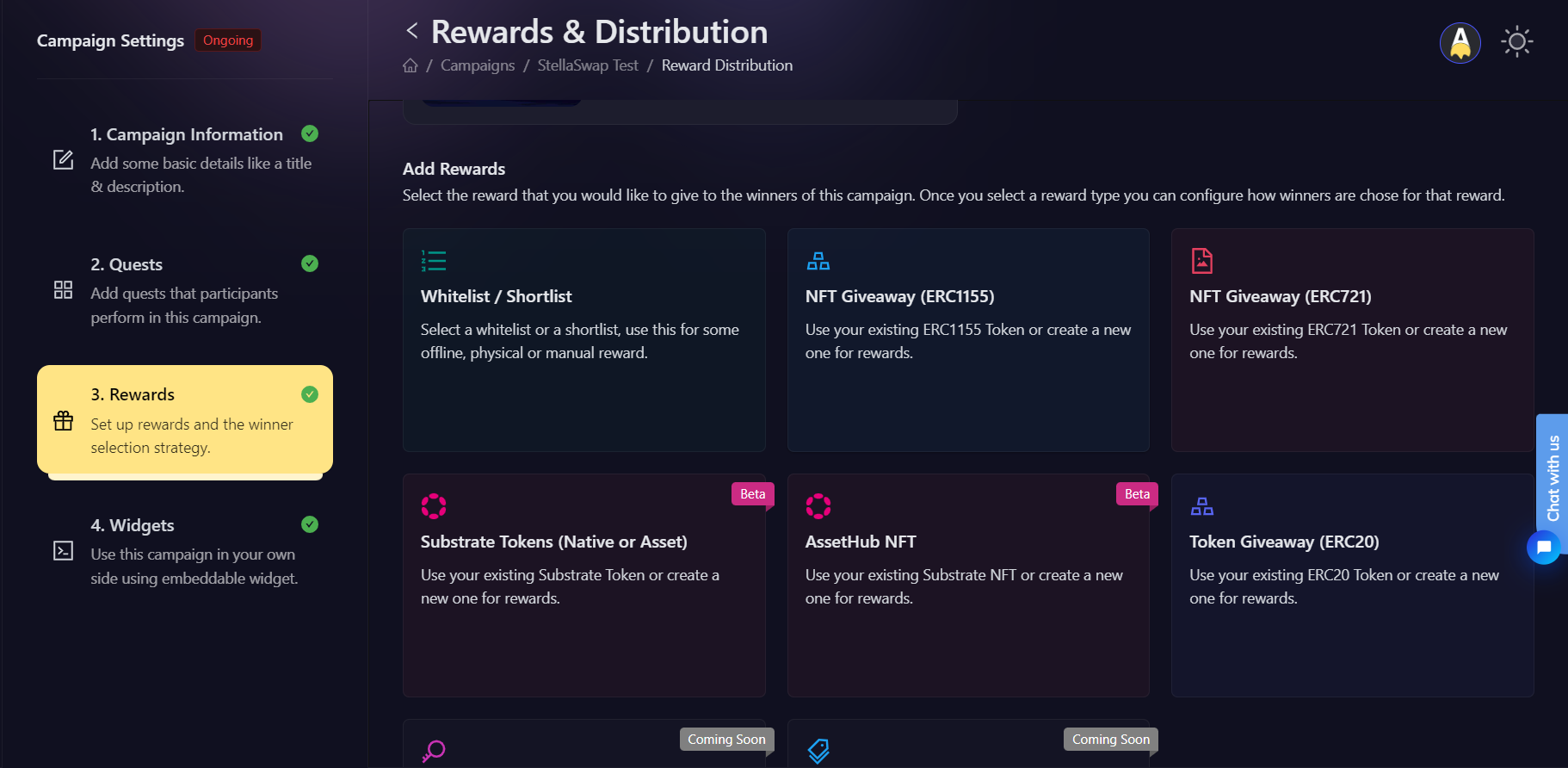
-
Click on the Select an AirPool dropdown, and click on Create New Pool.
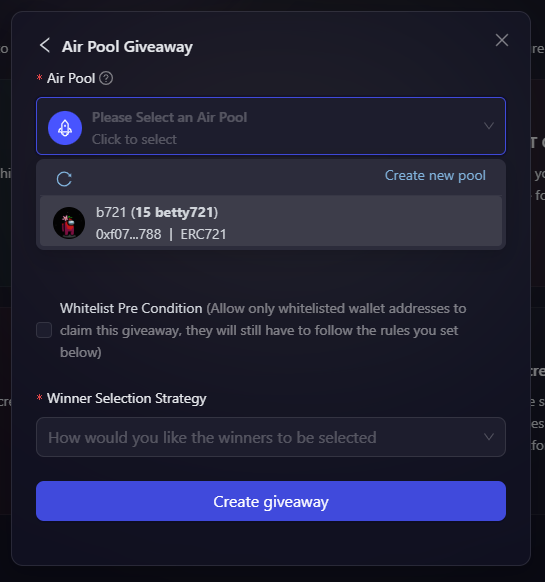
Create a Pool through AirPools page
-
You can also go to the AirPool page where you can find your existing Pools or create a new one. Lets create a new AirPool by clicking on the Create AirPool button available on top right corner of the screen.
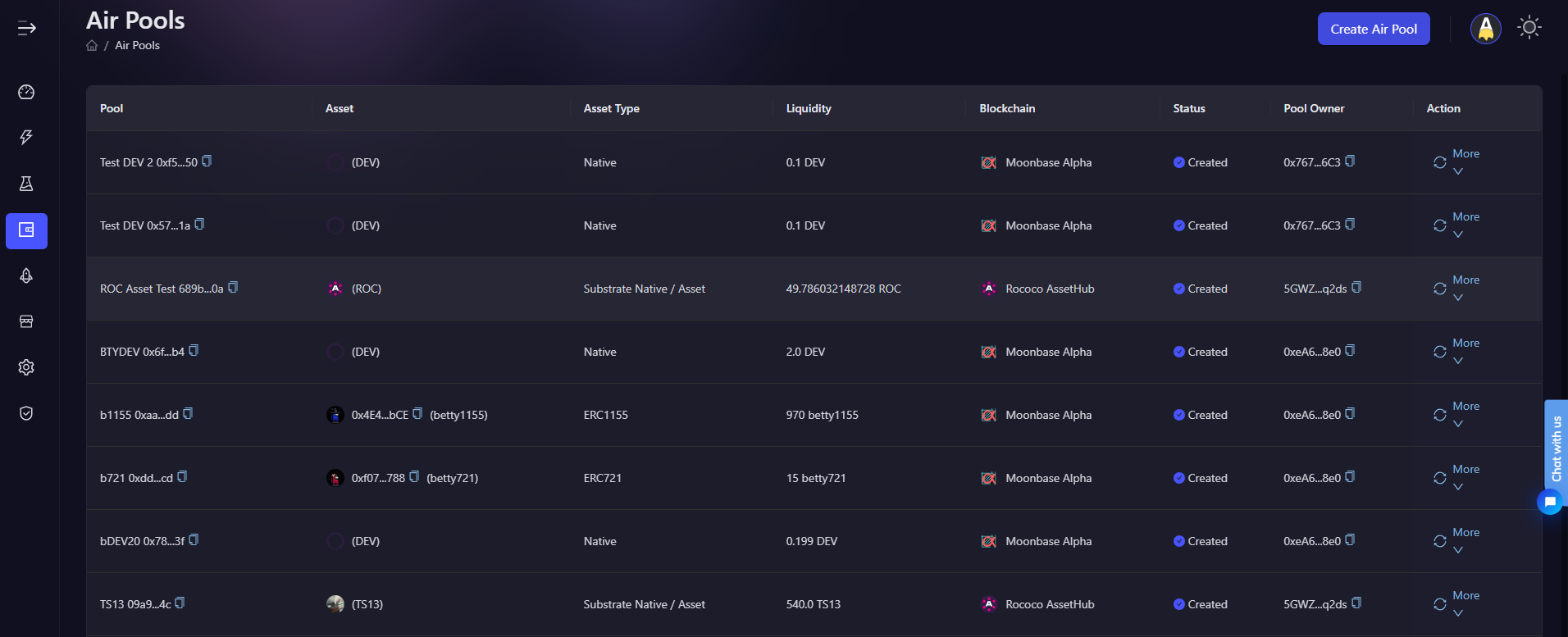
-
A new window pops up asking you to select the type of AirPool you want to create. Select Token ERC20/XC20 from the list of options.
-
You will now be provided with few options to fill about the reward pool that you want to create such as Pool Name, Blockchain, Asset, Amount to be locked.
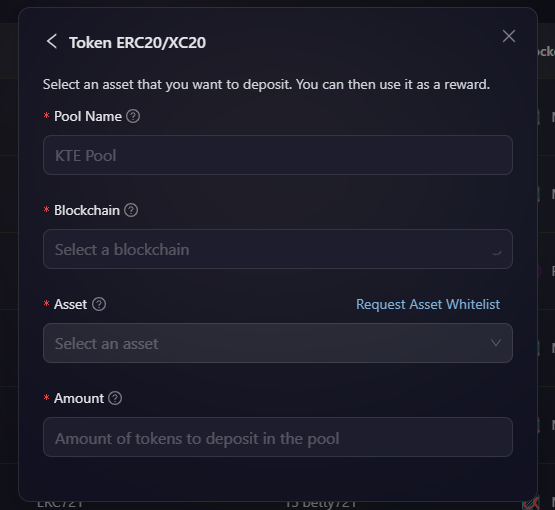
-
Next, if you don't see your tokens available on the list, you can find the Request Asset Whitelist option. Click on it and fill up the short form for us to manually add the tokens to the asset list. You can contact our support on support@airlyft.freshdesk.com for a faster resolution.
-
Once you fill up the pool details, next you will be asked to connect your Metamask, or any EVM supported wallet to sign the transaction, and approve locking of mentioned Amount into the pool.
-
Next step is for you to approve the transaction by paying minimal gas fees on the network and let a reward pool be approved for creation at AirLyft. Once you have approved it, you can now see Create option enabled for you to create the reward pool.
-
After you click on create, allow some time for the transaction to be included in the block until the transaction is completed.
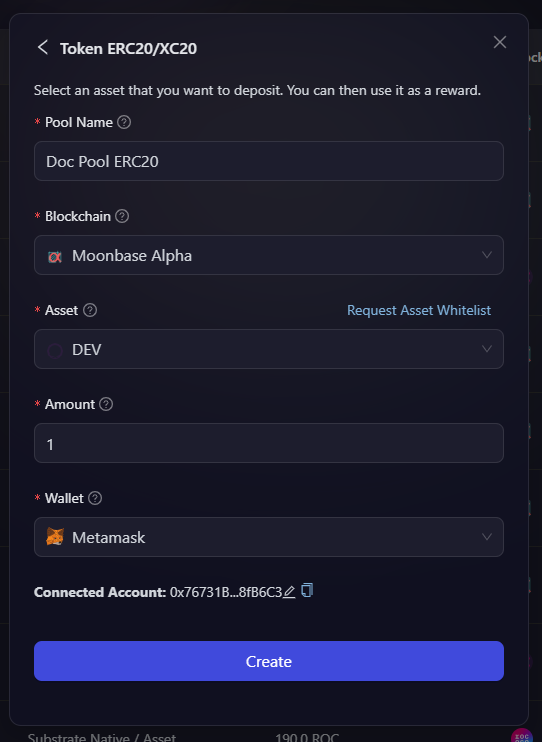
-
Wohoo... Your ERC 20 reward pool on AirLyft is now successfully created. You can now see your created reward pool along with pool id, transaction id, and other details on the AirPool page.
- Email us at support@airlyft.freshdesk.com
- Join our official Telegram group