Creating Substrate Native / AssetHub Asset AirPool
This article focuses on how to create your first Substrate Native / AssetHub Asset reward pool on AirLyft.
What are Substrate Native and AssetHub Asset?
The main difference between a Substrate native asset and an Asset Hub asset lies in their functionality and the way they are handled within the Polkadot ecosystem. Click here to learn more about them.
Substrate Native
Substrate is the blockchain framework that Polkadot is built on, and a Substrate native asset would be the primary token of a blockchain built using Substrate. For example, the native cryptocurrency for the Polkadot blockchain is the DOT.
AssetHub Asset
These are assets that are managed and facilitated by the Asset Hub, a specialized parachain on Polkadot designed for handling and managing digital assets across various applications. Assets in the Asset Hub can be represented on several chains and can take many forms, from a parachain's native token to on-chain representations of off-chain reserves.
Creating AirPool
There are two ways to create Substrate Native / AssetHub Asset AirPool. You can either create them from the AirPool tab, or you can click on Create New Pool while adding a reward to your campaign.
Create a Pool within campaign
-
In order to create AirPool from the Rewards, go to the Rewards tab under your campaign, and choose Substrate Tokens (Native or Asset) and then choose AirPool Giveaway.
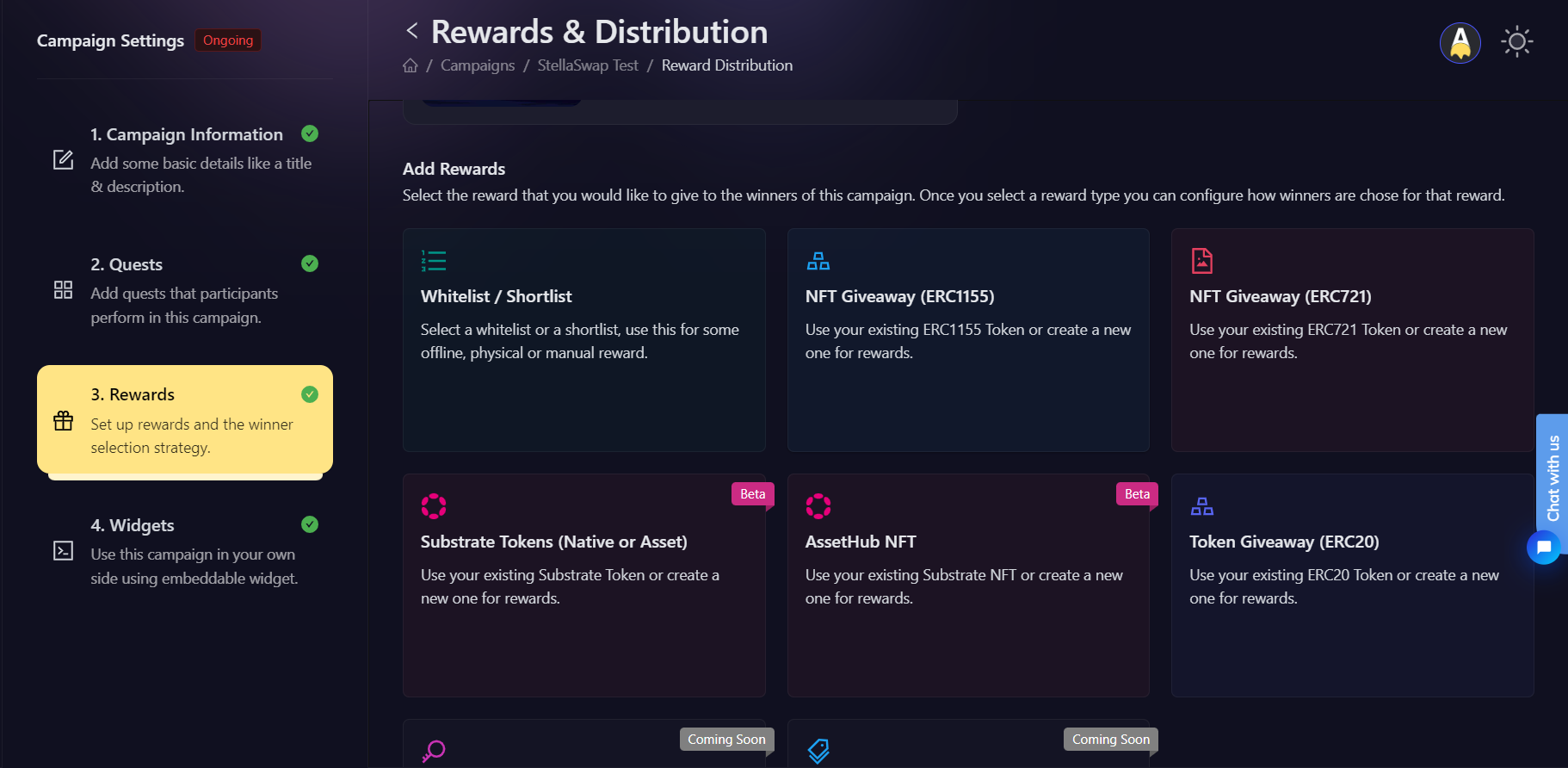
-
Click on the Select an AirPool dropdown, and click on Create New Pool.
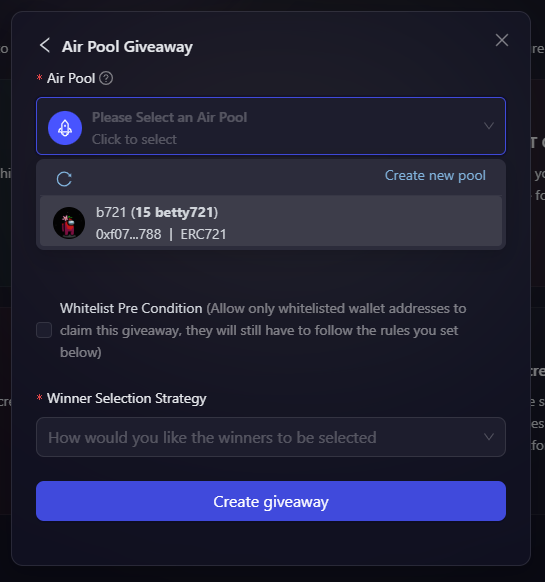
Create a Pool through AirPools page
-
You can also go to the AirPool page where you can find your existing Pools or create a new one. Lets create a new AirPool by clicking on the Create AirPool button available on top right corner of the screen.
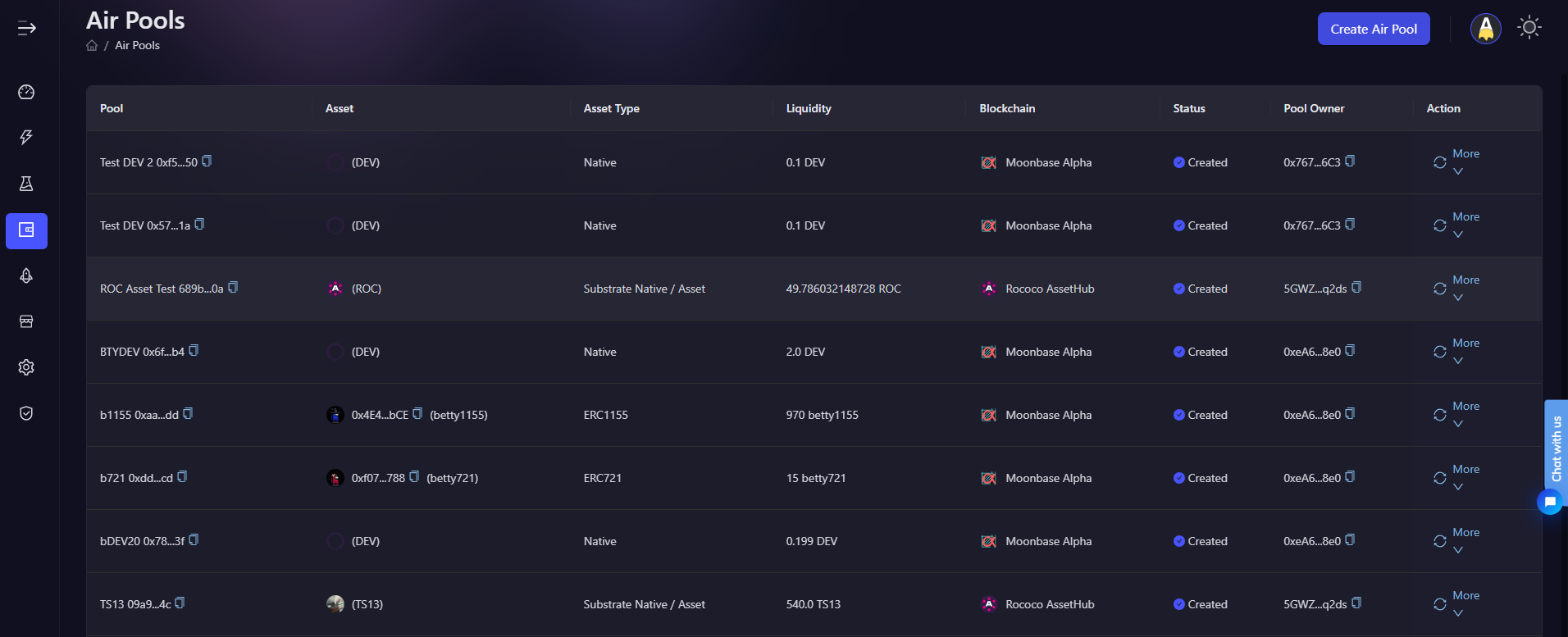
-
A new window pops up asking you to select the type of AirPool you want to create. Select Substrate Native / AssetHub Asset from the list of options.
-
You will now be provided with few options to fill about the reward pool that you want to create such as Pool Name, Blockchain, and Asset.
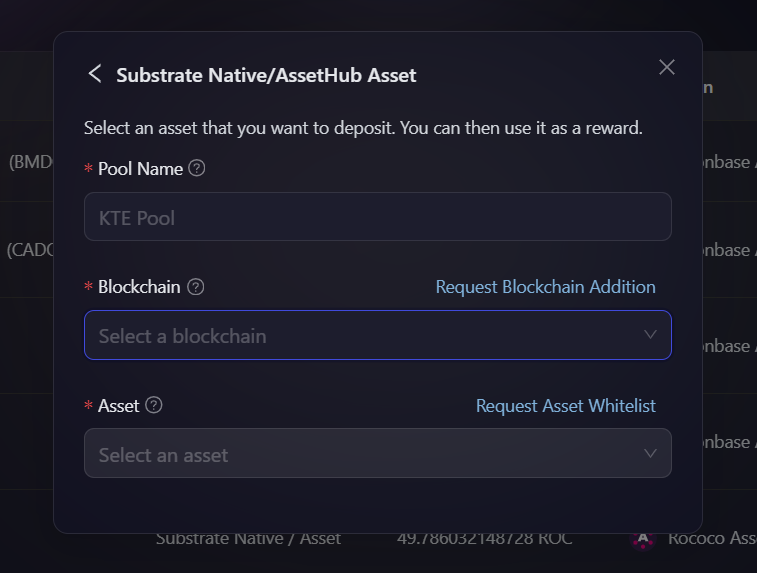
-
In case you don't see your blockchain or asset available on the list, you can find the Request Blockchain Addition or Request Asset Whitelist options. Click on it and fill up the short form for us to manually add the blockchain or asset to the list. You can contact our support on support@airlyft.freshdesk.com for a faster resolution.
-
After you select your asset, choose the wallet you'd like to use for the transaction. Then click on Fetch Accounts. Then select the account you'd like to use, and then click on Get Balance.
-
After your balance is fetched from the account, enter the amount of amount of tokens you'd like to lock in the pool.
-
Then, click on Deposit & Create, then sign the transaction and allow some time for the transaction to be included in the block until the transaction is completed.
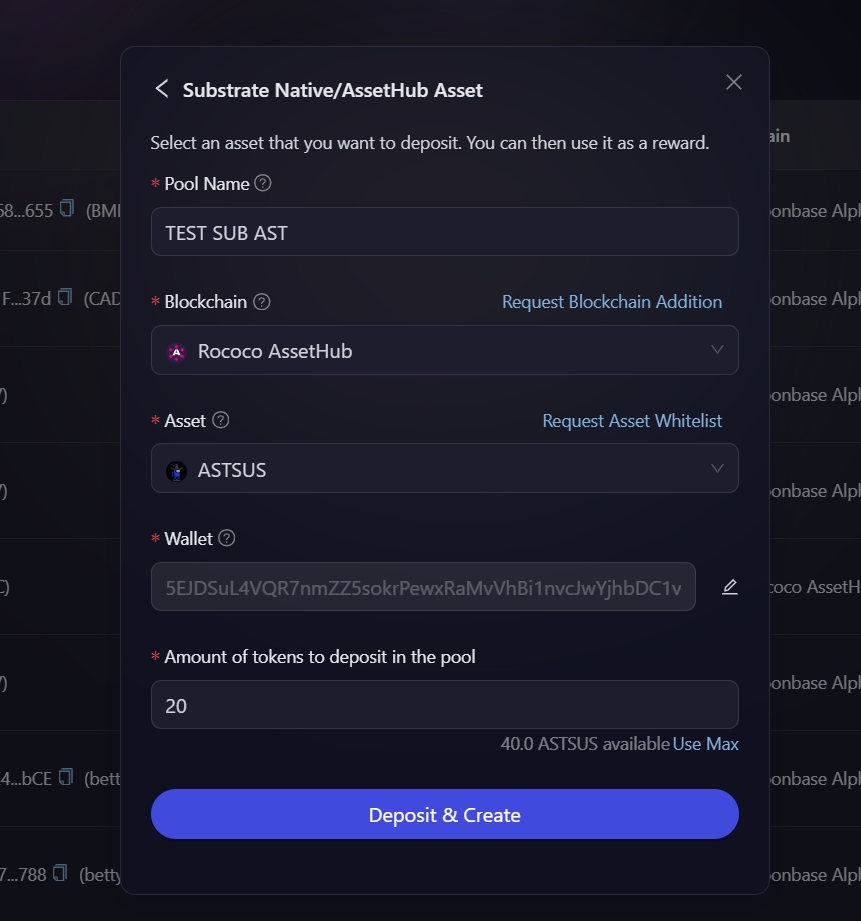
-
Wohoo... Your first Substrate Native / AssetHub Asset reward pool on AirLyft is now successfully created. You can now see your created reward pool along with pool id, transaction id, and other details on the AirPool page.
- Email us at support@airlyft.freshdesk.com
- Join our official Telegram group