Mailjet
Mailjet is a comprehensive email marketing solution for businesses of all sizes. Use this integration to verify subscribers as part of your AirLyft campaign tasks.
Setting Up Mailjet Integration
To integrate Mailjet with your AirLyft campaign, you'll need to obtain your API Key and Secret Key. Follow these steps:
Obtaining your API and Secret Keys:
- Log in to your Mailjet dashboard
- Navigate to the "API" tab → "API Key Management"
- Generate or copy your existing API Key and Secret Key
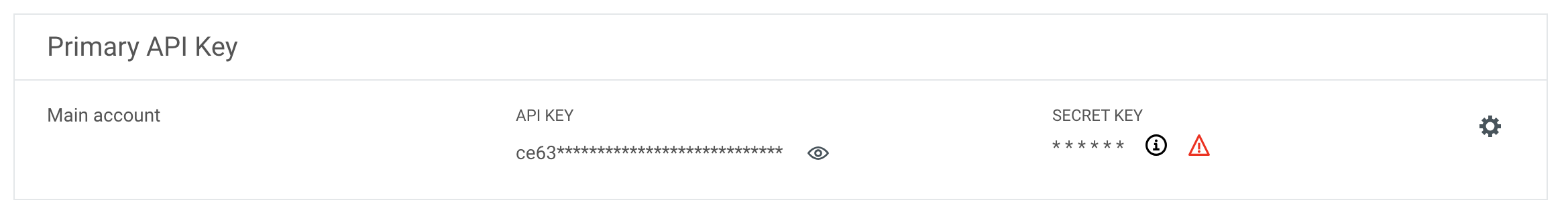
Managing Subscribers
You can view all subscribers in your Mailjet account by navigating to the "Contacts" tab → "All Contacts".
Setting Up Mailjet Integration in AirLyft
Follow these steps to configure your Mailjet integration:
-
Go to Integration Page
-
Navigate to the Integration Page in your AirLyft dashboard.
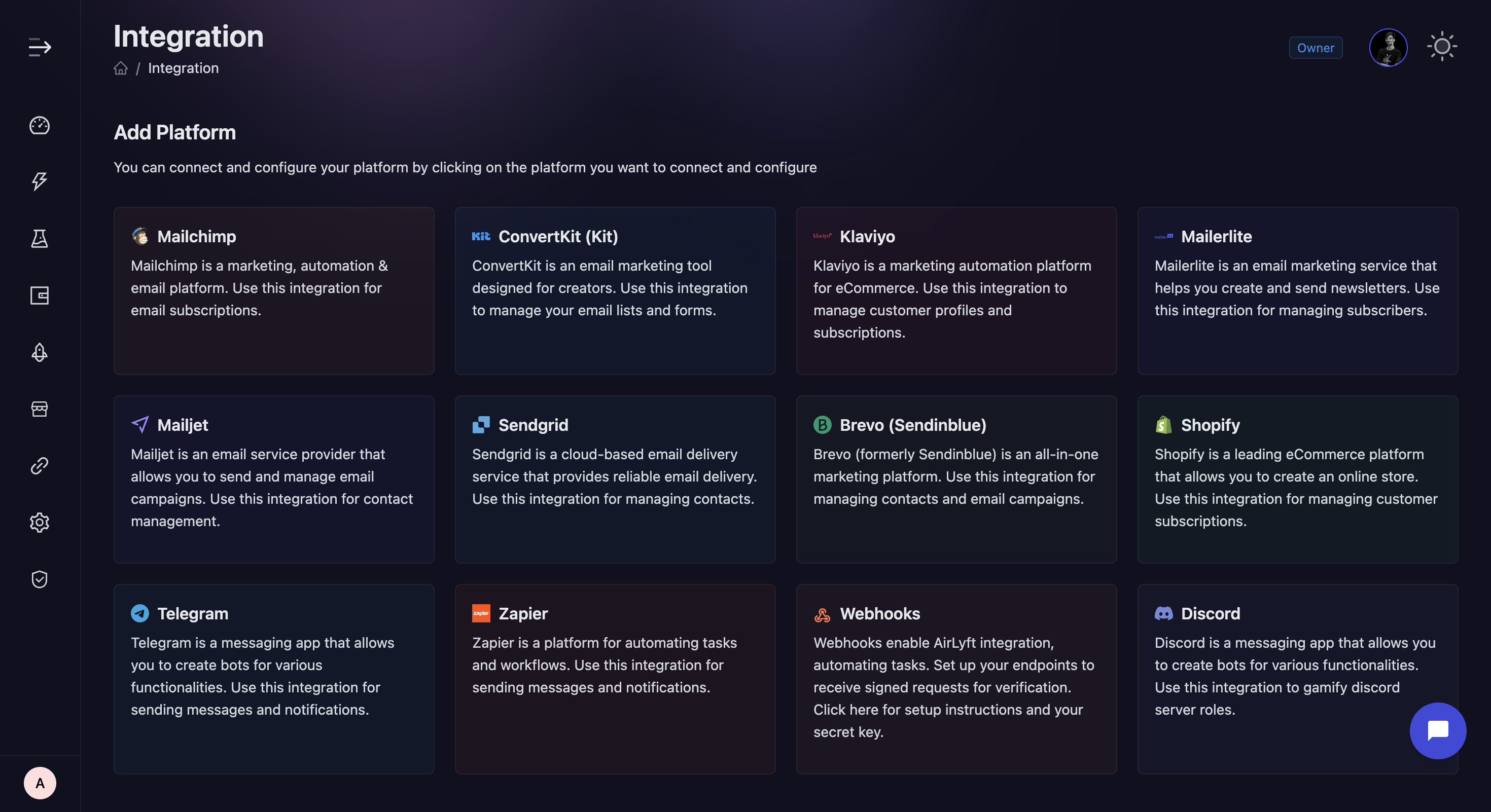
-
-
Select Mailjet
- Locate and click on the Mailjet integration block from the available options.
-
Initialize Integration
-
Click the "Add Integration" button to start the configuration process.
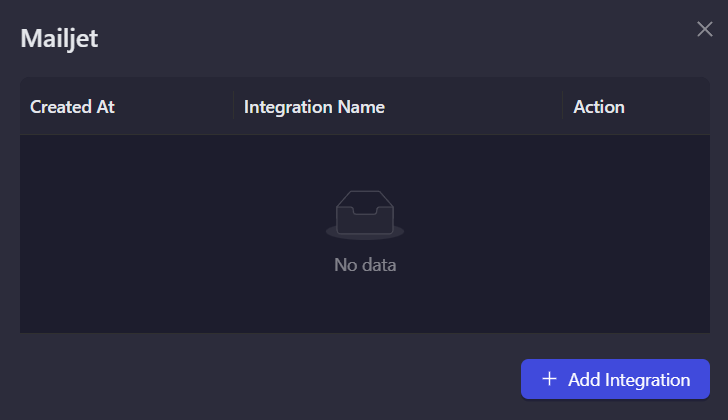
-
-
Configure Integration Details
-
Enter the following required information:
- Integration Name: Provide a descriptive name for easy identification.
- API Key: Enter your Mailjet API key.
- Secret Key: Enter your Mailjet Secret key.
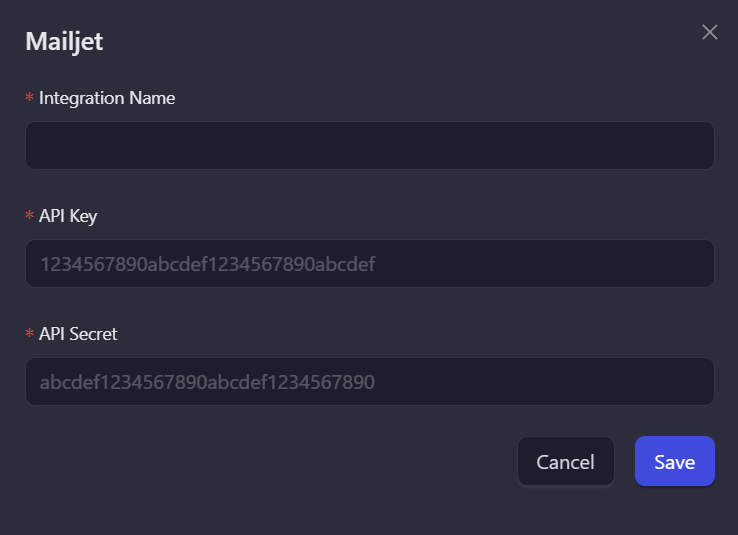
-
-
Verification and Completion
-
Review your entered credentials.
-
Click "Save" to complete the integration setup.
-
Your Mailjet integration is now ready for use in campaign tasks.
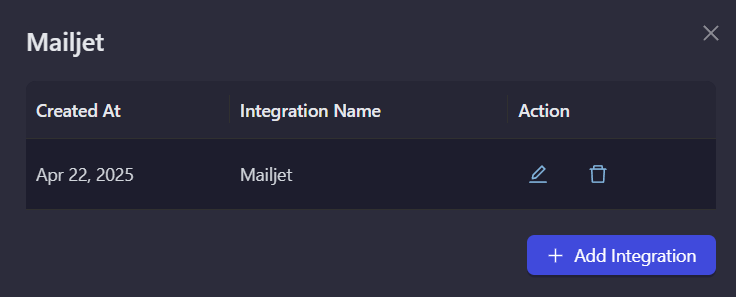
-
Note: Double-check all credentials before saving to ensure proper connectivity with your Mailjet account.
If you are facing any issues with the Mailjet integration, please contact support@airlyft.freshdesk.com!
- Create a support ticket on our Discord: https://discord.gg/bx6ZCTwbYw
- Join this Telegram group: https://t.me/kyteone
The AirLyft Team is there to help you. AirLyft is a platform to run marketing events, campaigns, quests and automatically distribute NFTs or Tokens as rewards.