Quest Basic Details and Icon
When creating any quest task in AirLyft, you'll need to provide basic details for the task. You can also add a custom icon to your tasks. This section explains how to configure these fundamental settings.
Setting Up Basic Details
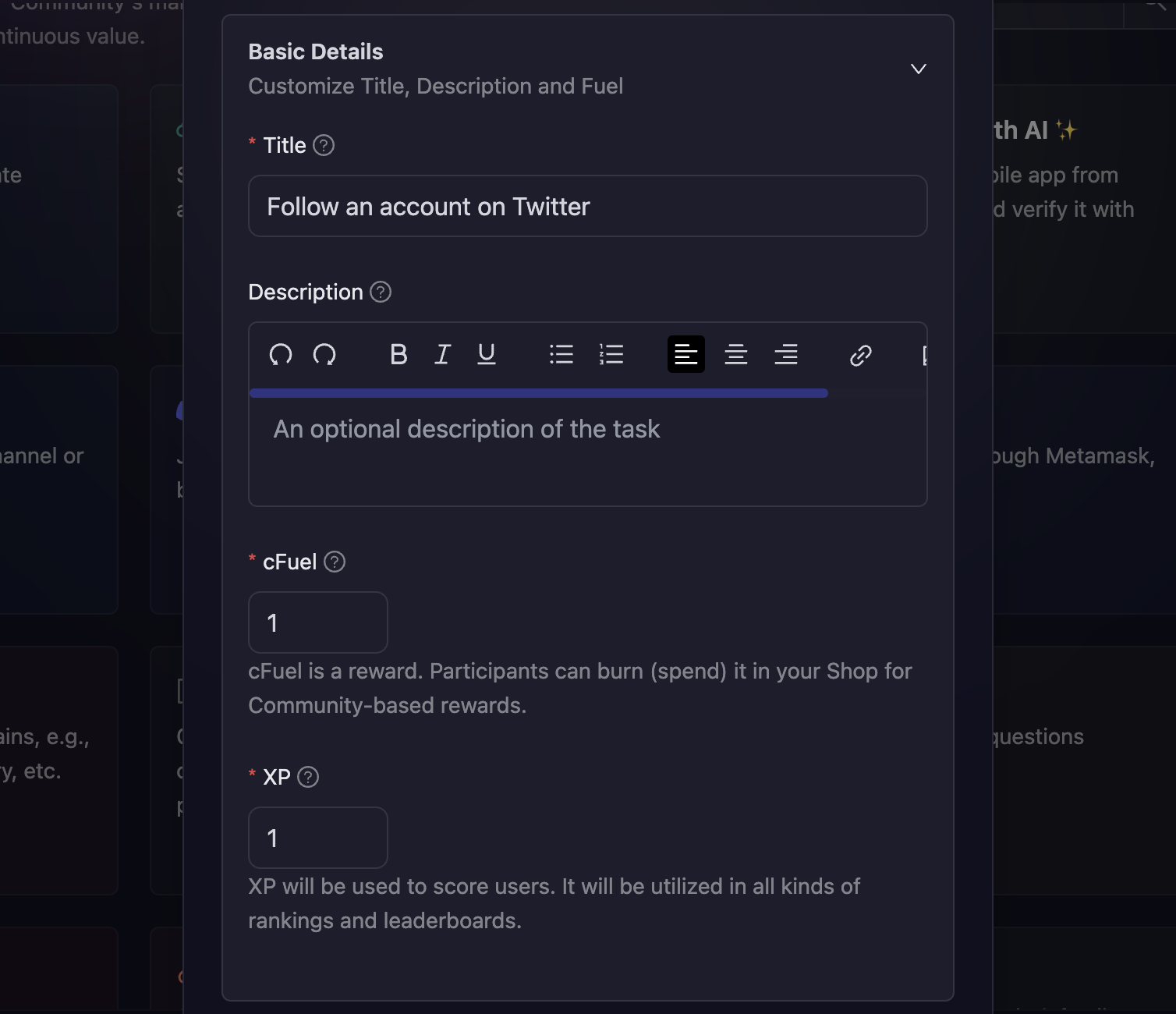
Click on the Basic Details option to expand the configuration section where you can enter the essential information for your quest task.
Required Fields
When setting up the basic details, you'll need to provide:
- Title: A clear and descriptive name for your quest task
- Description: Detailed explanation of what participants need to do to complete the task
- cFuel/XP: The reward points participants will earn upon successful completion. To learn more about XP and cFuel, please refer to the XP and Fuel guide.
Custom Task Icon
![]()
You can also add custom icons to your tasks.
Best Practices
- Elaborate on the title and description so that participants have a much greater understanding of the task
- Use clear, action-oriented language that explains exactly what users need to do
- Set appropriate reward values that match the difficulty and importance of the task
- Consider your overall campaign strategy when setting reward amounts
Next Steps
After configuring the basic details, you can:
- Configure Task Condition & Recurrence settings
- Set up task-specific configurations based on the quest type you're creating
- Add the task to your campaign
For instant help
- Create a support ticket on our Discord: https://discord.gg/bx6ZCTwbYw
- Join this Telegram group: https://t.me/kyteone
The AirLyft Team is there to help you. AirLyft is a platform to run marketing events, campaigns, quests and automatically distribute NFTs or Tokens as rewards.