Submissions
At times, projects in order to guage the performance of campaign needs to check participation data of ongoing events. With that in mind, we have built a submission view at AirLyft in which you can view task level breakdown of users, the number of cFuel/XP they scored for that particular task, the status of their entry and other things.
- In the "Action" column select
- Hover on "More"
- And then select "Submissions"
-
You would then reach Submissions. The Submission tab is where you can see all the quests performed in your campaign.
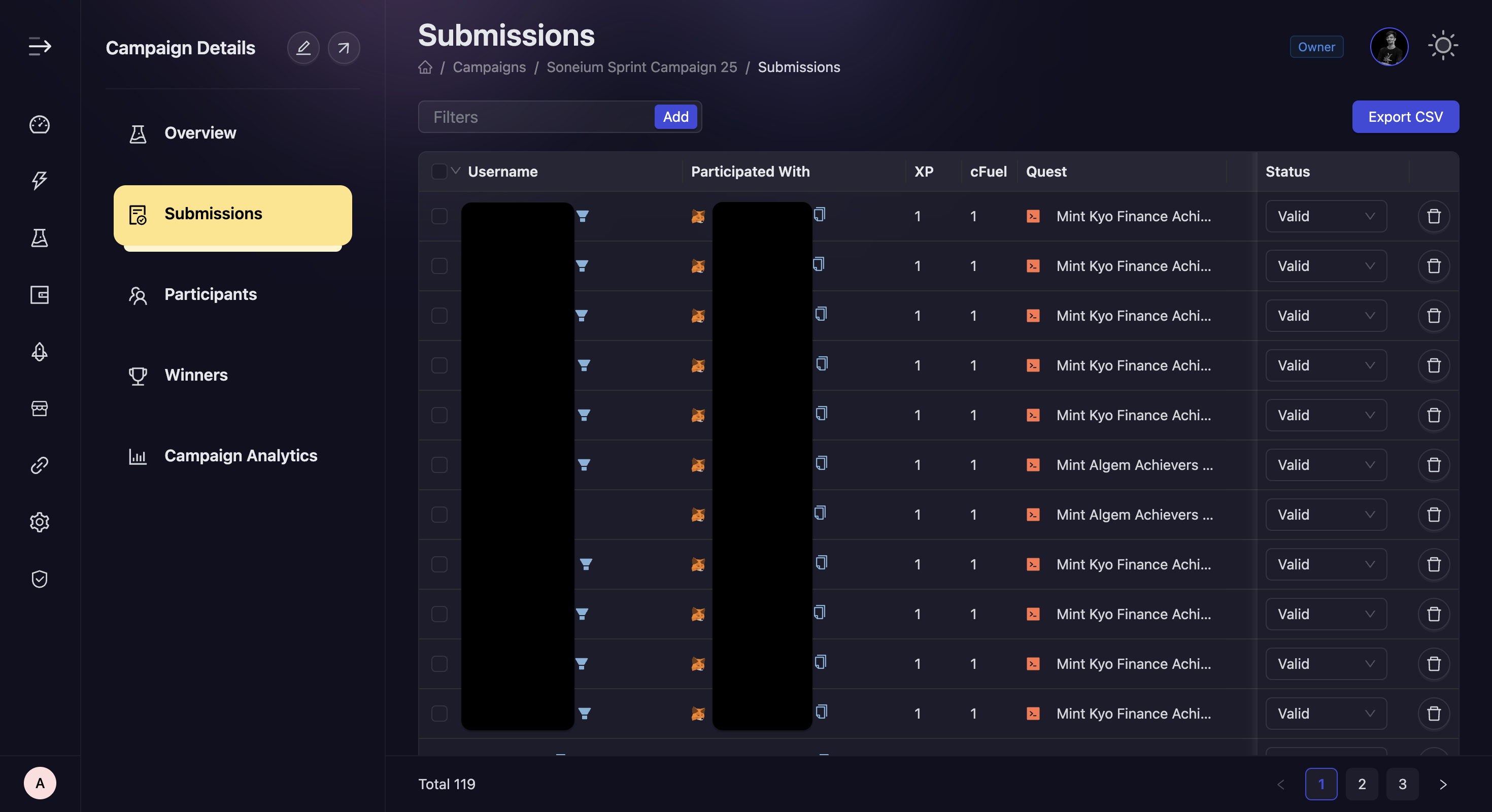
-
You can view all the submitted data such as their login method, their wallet addresses, their tasks completed, and every related parameters in a single view and then take action upon it in case of discrepancies.
-
If you want to manually review the submissions, or want to change the validation status of a submission, you can do that from too, you can either change the status one-by-one, or batch update it by selecting multiple submissions. Or you can delete a submission by clicking on the delete button.
-
You can also filter submissions based on quest type, participation date, verification status or user.
-
You can also use "Export CSV" to get all the submissions in a CSV for further analysis.
- Create a support ticket on our Discord: https://discord.gg/bx6ZCTwbYw
- Join this Telegram group: https://t.me/kyteone
The AirLyft Team is there to help you. AirLyft is a platform to run marketing events, campaigns, quests and automatically distribute NFTs or Tokens as rewards.