Bridge Assets
Bridging assets involves transferring tokens between different blockchain networks. This process ensures seamless interoperability, allowing users to move their assets securely. On AirLyft, you can create quests that verify whether participants have successfully bridged assets using different protocols.
Creating a Bridge Asset Quest on AirLyft
To set up a bridge asset quest, follow these steps:
-
Navigate to the Campaign page and click on the Quests tab, where you will find the Bridge Assets block as shown in the screenshot below.
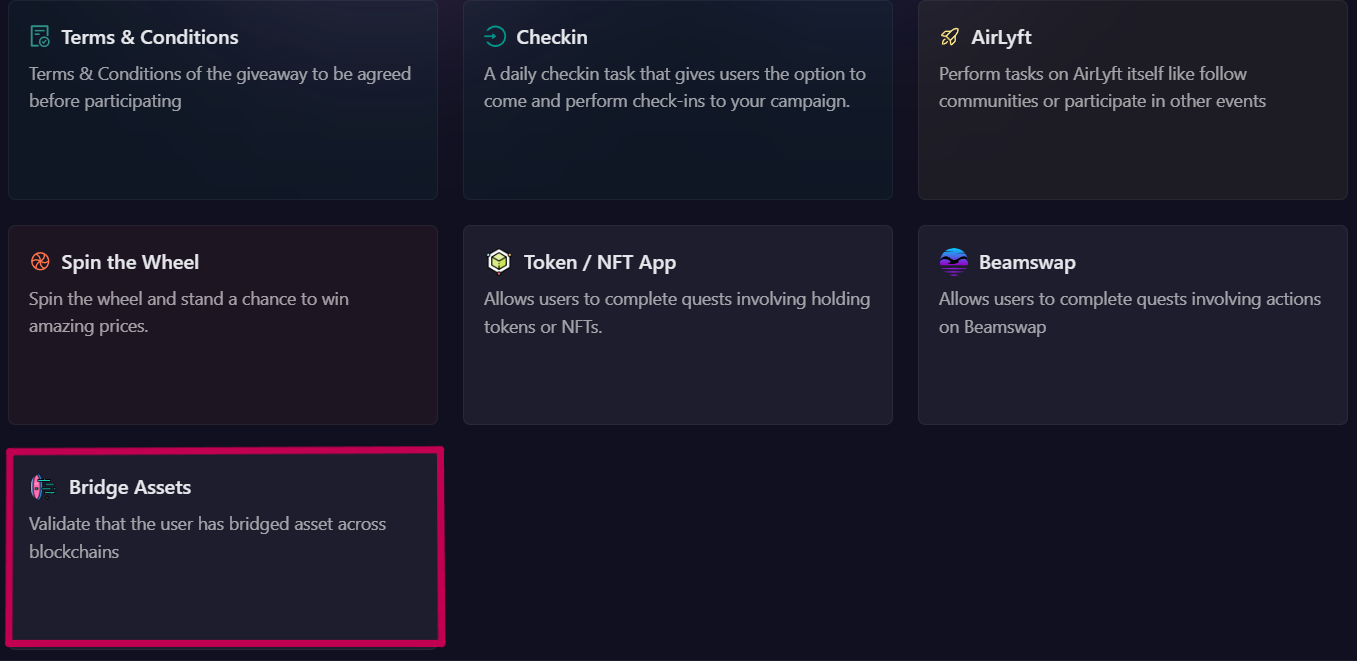
-
Choose the bridging method. Select how you want participants to bridge their assets from the following options:
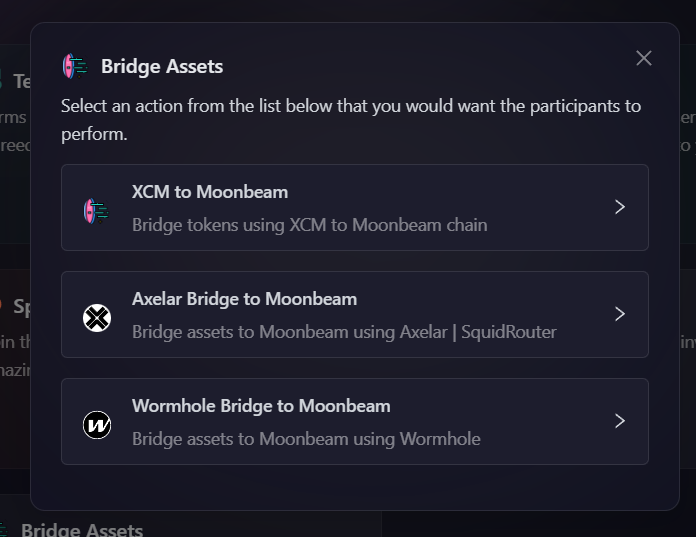
Bridge tokens using XCM to Moonbeam chain
This task requires participants to bridge tokens from an XCM-compatible parachain to the Moonbeam chain.
You can use any of these official bridges for XCM transfers:
-
Moonbeam DApp - Official Moonbeam XCM transfer interface
-
Polkadot.js Apps - Official Polkadot XCM transfer interface
-
Stellaswap - DEX with integrated XCM bridge
-
BeamSwap - DEX with integrated XCM bridge
-
As shown in screenshot above, Select the "XCM to Moonbeam" option.
-
Next, configure the basic details for your XCM bridge task. For detailed instructions on setting up basic details, refer to the Quest Basic Details guide.
-
To configure the Task Condition & Recurrence, refer to the Task Condition & Recurrence page.
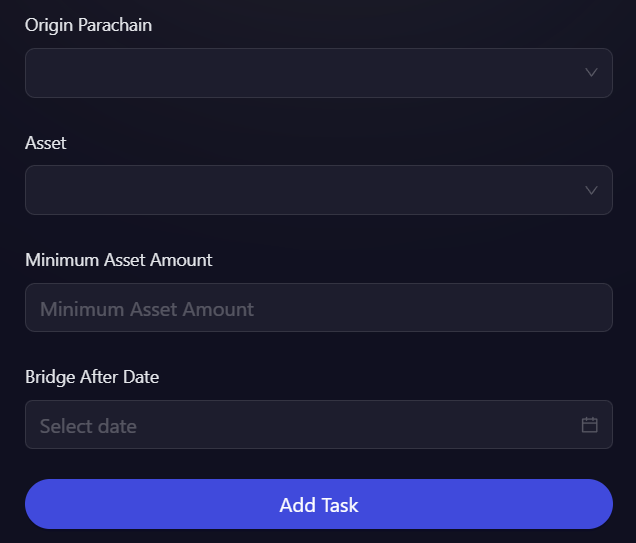
-
Configure the bridge conditions.
-
Select the Origin Parachain and Asset from the available list.
-
Set the Minimum Asset Amount required for validation.
-
Define the Bridge After Date to ensure transactions are tracked from a specific point in time.
-
-
Click on Add Task, and the XCM to Moonbeam task will be successfully created.
Bridge assets to Moonbeam using Axelar
This task verifies whether participants have successfully bridged assets to the Moonbeam network using Axelar or SquidRouter.
-
Select the "Axelar Bridge to Moonbeam" option.
-
Next, configure the basic details for your Axelar bridge task. For detailed instructions on setting up basic details, refer to the Quest Basic Details guide.
-
To configure the Task Condition & Recurrence, refer to the Task Condition & Recurrence page.
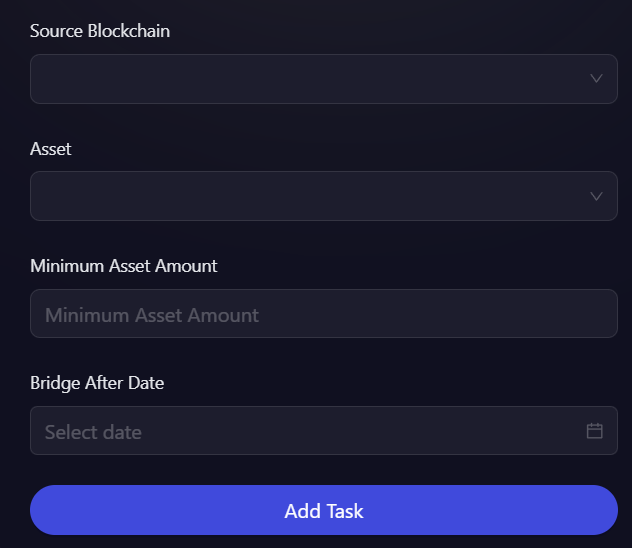
-
Select the Source Blockchain and Asset from the given list.
-
Set the Minimum Asset Amount required for the bridge transaction.
-
Define the Bridge After Date to ensure only relevant transactions are considered.
-
Click on Add Task button and that's it the Axelar Bridge to Moonbeam task will be successfully created.
Bridge assets to Moonbeam using Wormhole
This task verifies whether participants have successfully bridged assets to the Moonbeam network using Wormhole.
-
Select the "Wormhole Bridge to Moonbeam" option.
-
Next, configure the basic details for your Wormhole bridge task. For detailed instructions on setting up basic details, refer to the Quest Basic Details guide.
-
To configure the Task Condition & Recurrence, refer to the Task Condition & Recurrence page.
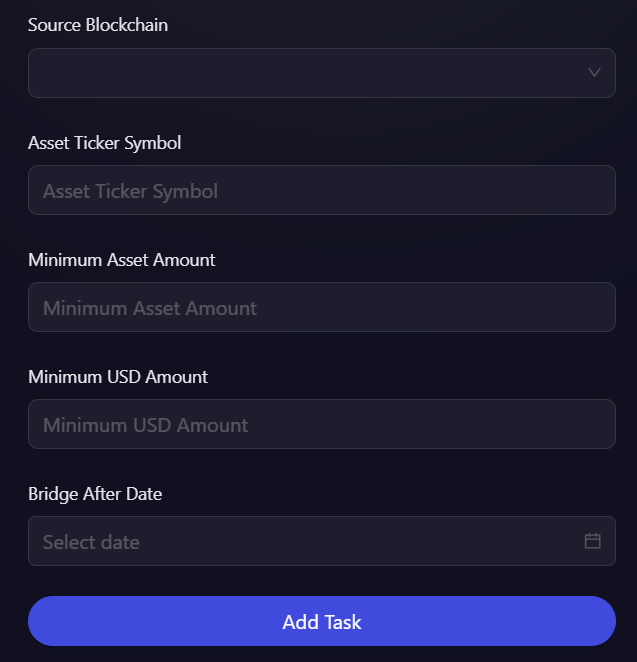
-
Select the Source Blockchain and Asset from the available options.
-
Enter the Asset Ticker Symbol to specify the token being bridged.
-
Set the Minimum Asset Amount and Minimum USD Amount required for verification.
-
Define the Bridge After Date to ensure only transactions after this point are considered.
-
Click on Add Task button and that's it the Wormhole Bridge to Moonbeam task will be successfully created.
- Create a support ticket on our Discord: https://discord.gg/bx6ZCTwbYw
- Join this Telegram group: https://t.me/kyteone
The AirLyft Team is there to help you. AirLyft is a platform to run marketing events, campaigns, quests and automatically distribute NFTs or Tokens as rewards.