Token / NFT App
The Token / NFT App module allows you to check whether a user holds a specified amount of a token or a certain quantity of an NFT in their wallet. This can be used to verify if a user meets certain criteria, such as being an early supporter, by checking if they hold a specific token. In this module, we will be discussing below actions:
Creating these actions are very simple and straight forward at AirLyft.
-
On the event page, click on Quests tab where you can find the 'Token / NFT App' block.
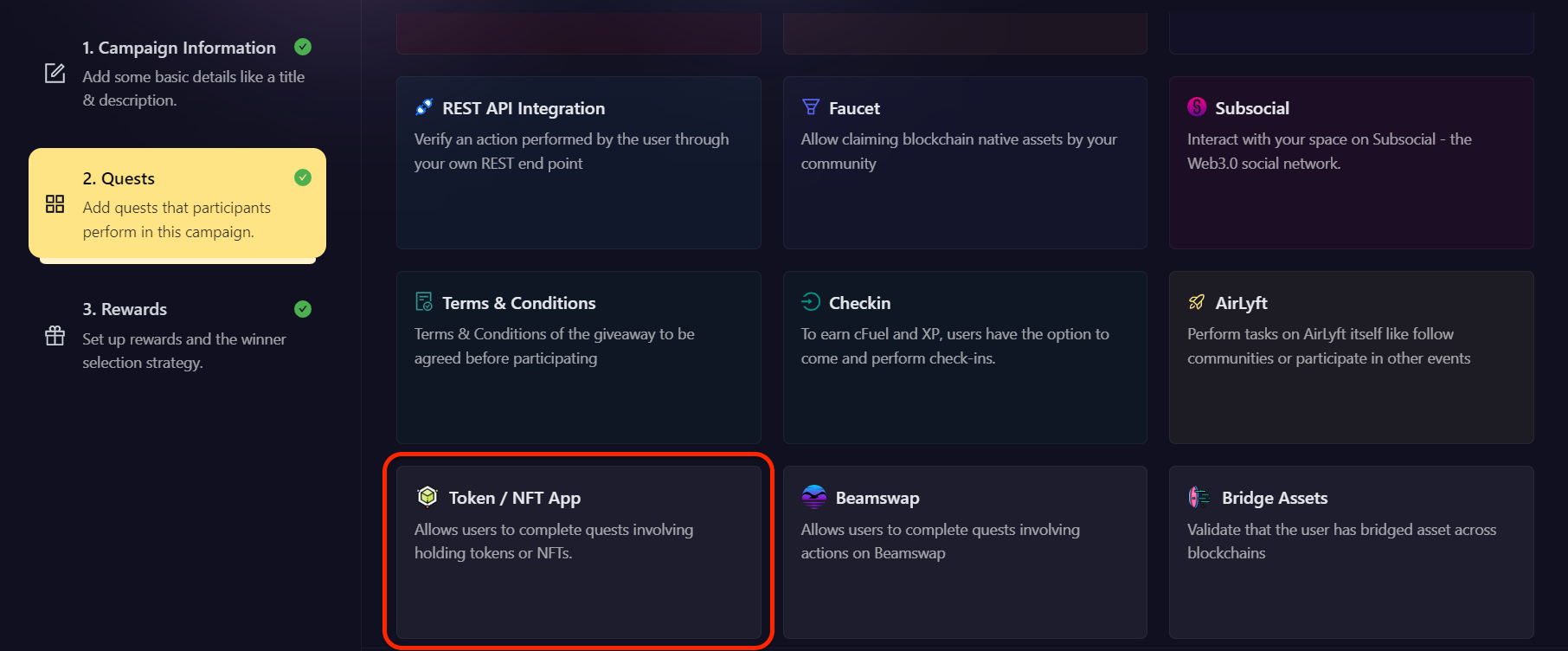
-
You will be provided with two options. Lets learn about each one in depth.
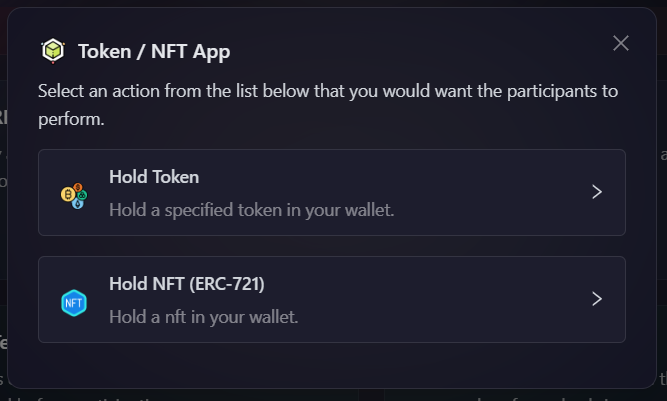
Hold a Token
-
Configure the basic details for your token/NFT task. For detailed instructions on setting up basic details, refer to the Quest Basic Details guide.
-
To configure the Task Condition & Recurrence, refer to the Task Condition & Recurrence page.
-
Select the blockchain, and the token to check for.
-
Enter the amount of tokens to verify in the participant's wallet. You can specify either a minimum number of tokens or a range of token amounts to verify.
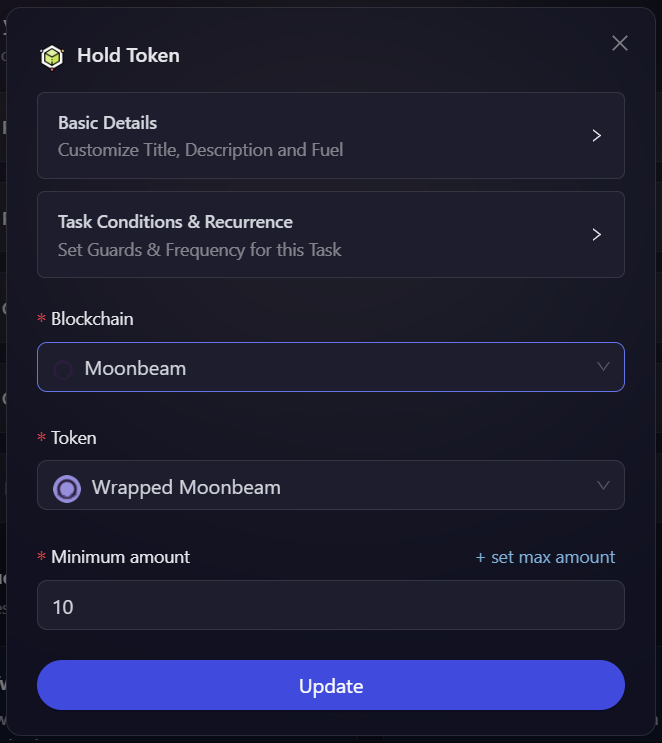
-
Click on Add Task.
Hold NFT (ERC721)
-
Configure the basic details and task conditions. For detailed instructions on setting up basic details, refer to the Quest Basic Details guide. For task conditions, refer to the Task Condition & Recurrence page.
-
Select the blockchain, and add the token address that you want to check for.
-
Enter the amount of NFTs to verify in the participant's wallet. You can specify either a minimum number of NFTs or a range of NFT amounts to verify.
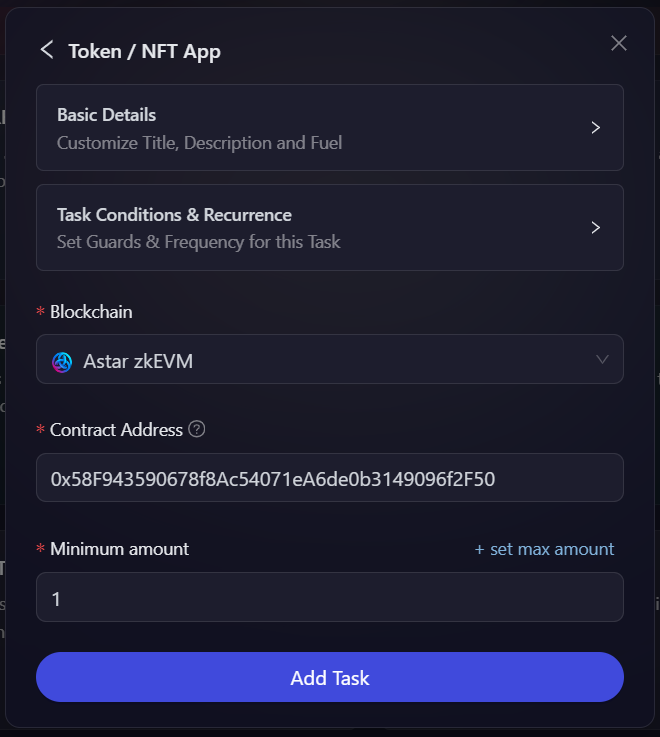
-
Click on Add Task.