Media Upload - AI Powered Verification
-
Click on Quests tab and choose the Media with AI verification task module.

-
Next, configure the basic details for your Like & Retweet task. For detailed instructions on setting up basic details, refer to the Quest Basic Details guide.
-
To configure the Task Condition & Recurrence, refer to the Task Condition & Recurrence page.
-
You can also add an example image, which the participants can refer to while making their submissions.
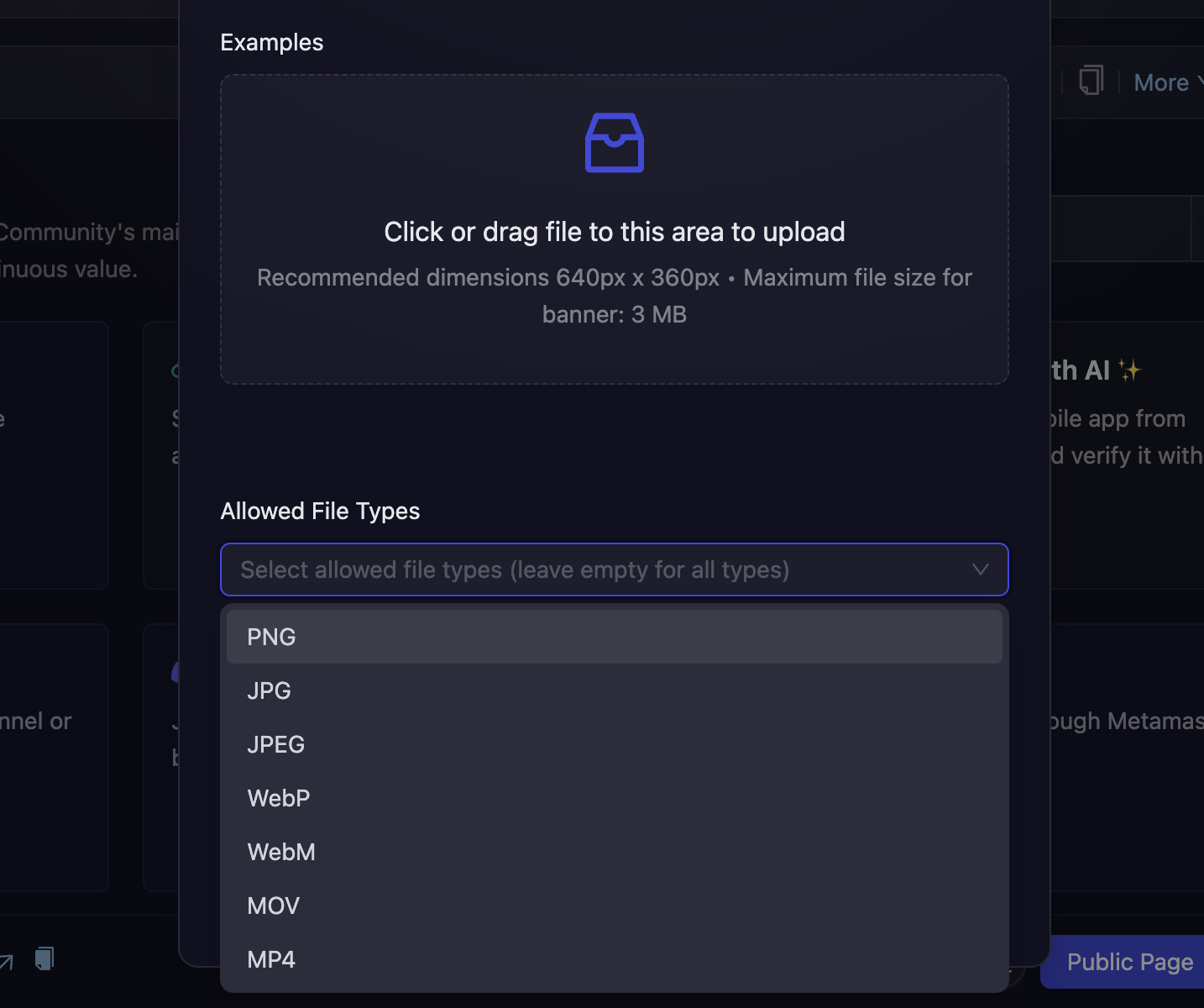
-
You can also specify the file format from Allowed File Types dropdown. You can leave it blank to allow all the file types, or you can choose one or more formats incluing PNG, JPG, JPEG, WebP, WebM, MOV, and MP4.
-
You can also select the type of verification you want for the task. You can learn more about the available verification options by reading the Verification Types guide.
-
Click Save to add the AI-powered UGC task to your campaign. Once saved, the task will be live, and submissions will be automatically verified based on your prompt.
- Create a support ticket on our Discord: https://discord.gg/bx6ZCTwbYw
- Join this Telegram group: https://t.me/kyteone
The AirLyft Team is there to help you. AirLyft is a platform to run marketing events, campaigns, quests and automatically distribute NFTs or Tokens as rewards.