Klaviyo
Klaviyo is a powerful email marketing platform that helps businesses create personalized customer experiences. Use this integration to verify subscribers as part of your AirLyft campaign tasks.
Setting Up Klaviyo Integration
To integrate Klaviyo with your AirLyft campaign, you'll need to obtain your API key and List ID. Follow these steps:
Obtaining your API Key:
- Log in to your Klaviyo dashboard
- Click on the button in the top right corner labeled "Account Plans"
- Navigate to "Account" → "API Keys"
- Generate a private API key
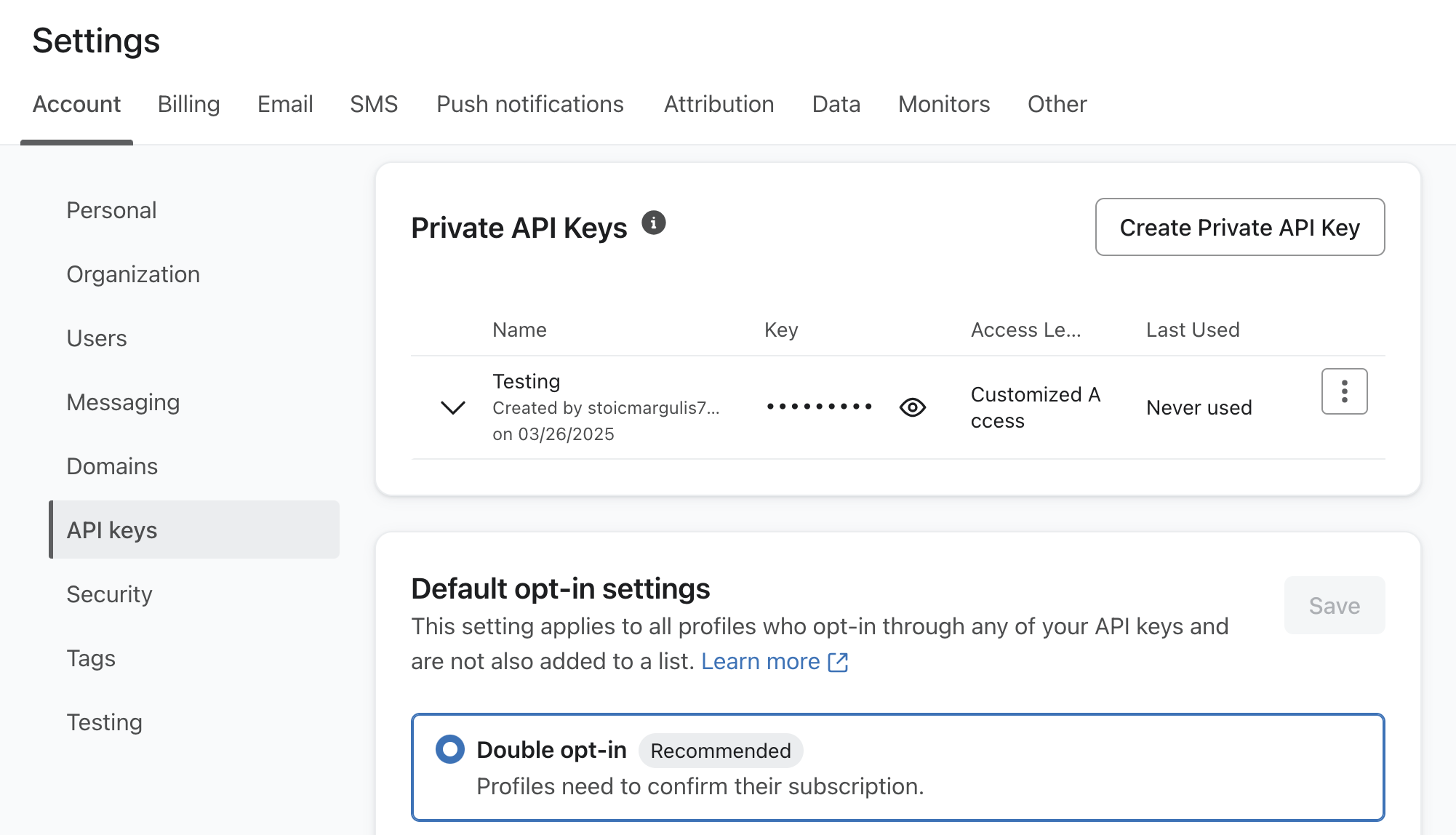
Finding your List ID:
- From your Klaviyo dashboard, navigate to "Audience" then "Lists and Segments"
- Create a new list or use an existing one
- Open the list
- Navigate to "Settings" → "Consent"
- In "Opt-in process", select the "Single opt-in" option
- Your List ID can be found in the URL: "klaviyo.com/list/
Y5HSa4"
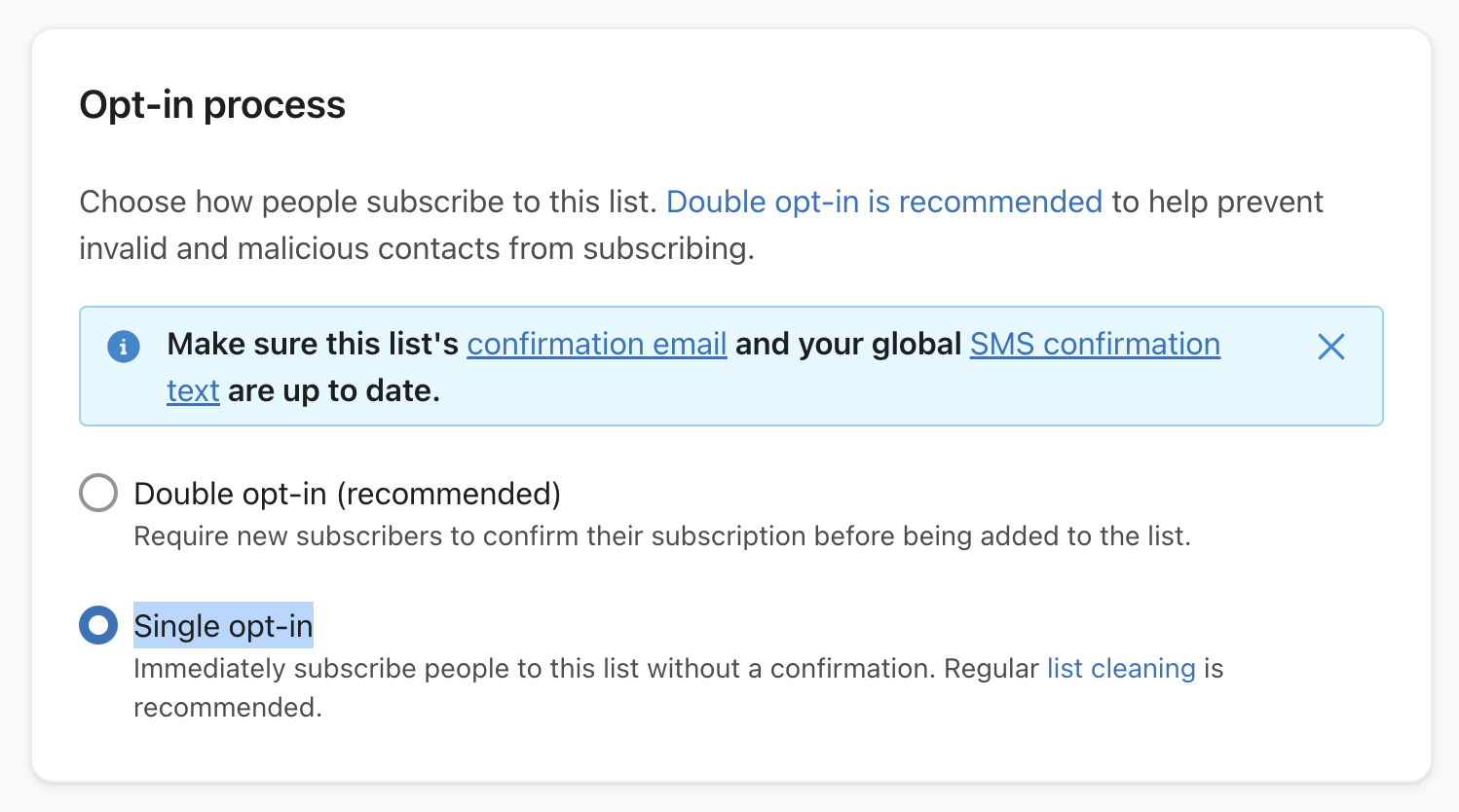
You can view all subscribers by opening the list from the Audience section.
If you are facing any issues with the Klaviyo integration, please contact support@airlyft.freshdesk.com!